What Is SSL? Is It Important To Use For Your Website ?

In this guide, we will learn what is SSL, why it’s important for all websites to have, the different types, and many more! A lot of website owners have an idea or two about what an SSL is, but none of them really has solid or concrete knowledge about it.
Before we jump right into understanding the ins and outs of SSL, let us first understand website security.
Understanding Website Security
For you to understand and grasp the idea of SSL clearer, it’s imperative to note and have clear knowledge about website security.
In the fastest, simplest, and easiest terms possible, website security is the mere application or action that is established for a website’s data to remain unexposed and safe from cybercriminals, hackers, and others of the same kind.
You might be wondering, why are we discussing this? Well, it is because of the fact that SSL is a type of security technology used for websites. There are various types of tools used to enhance and develop website security, there is HTTPS, SSL, TLS, and many others. Now, we’ll just focus on SSL.
What is SSL?
SSL is an acronym or a shorter term for Secure Sockets Layer. It is a type of digital certificate authenticating the identity of a website, as well as enabling encrypted connection. To cut things short, it’s a type of protocol responsible for making a secured and encrypted link between a web browser and a server.
The whole idea of an SSL certificate is to safeguard and protect sensitive and confidential data being transferred from one system to another. One good example would be when purchasing something online – without an SSL certificate, cybercriminals and hackers has the chance to penetrate and get into a system and extract information.
Who Needs an SSL Certificate?
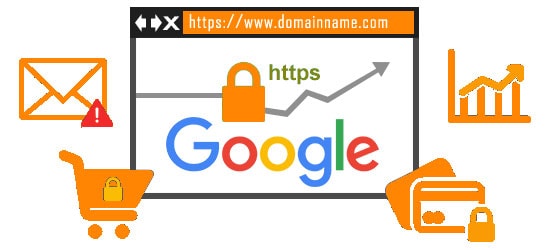
Ideally, companies and businesses that offer sale online are the ones that would need this the most; websites that have checkout pages and those that ask customers for confidential information. So, any site that offers digital products, services, or those that hold sensitive information online are the ones who will benefit the most out of using an SSL.
We went through the primary use of an SSL certificate above, but, what if you don’t have anything to sell on your website? Would it still be imperative to have an SSL certificate?
Try to think of it as real estate. If your property does not have any locks, even if you don’t have anything expensive worth robbing there, would you feel comfortable when other people step in with or without your consent? What would you feel? – Yes, that is exactly how an SSL certificate is relevant for any type of website.
The short and simple answer to that is yes – you still need to for a number of reasons, which we’ll discuss in the latter part of this guide. For now, let’s go over the methodology of how this whole SSL security thing works.
How Does an SSL Certificate Work?
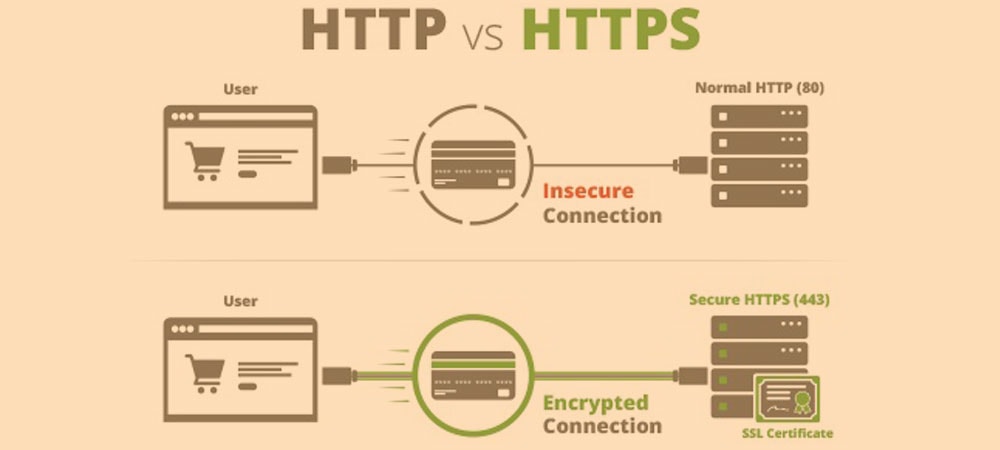
For some of you who have ideas about SSL, network and website security, and even attacks, you could be wondering how SSL certificates help block out invaders and unwanted visitors off of IP addresses.
So, in case you’re curious or interested to know (or for safety reasons) how SSL certificates work, here’s a quick methodology of how it all pans out.
Step 1: You access a browser and it tries connecting to a website (can be your website or not) that is equipped with an SSL certificate.
Step 2: Then, either the server or browser will request to identify the web server to ensure that they’re communicating with the correct party.
Step 3: After that, the two (2) parties (server or browser) sends a copy of the SSL certificate as a response, proving that they are legitimate and they’re certified.
Step 4: Once that is done, the browser and/or server will then assess if the SSL certificate is trustworthy. If yes, then it will be signaled to the web server. Otherwise, it will send an alert that it shouldn’t be trusted.
Step 5: If this is verified and authenticated, the web server will acknowledge it by sending a digitally signed acknowledgement, which then starts an encrypted SSL session. From then on, the web server and the browser/server will be communicating within an enclosed or encrypted path.
SSL Handshake
The term “SSL handshake” is also used to define this process because the parties will check in and see if each other is legitimate, then it verifies it.
For example, if you go ahead and meet someone new, you’ll do the handshake and talk to them while doing so, right? That’s exactly how the SSL certificate works.
So how do you determine if a website has an SSL certificate?
How Do You Know if a Website Has an SSL Certificate?
There are actually a few different ways in finding out if a website has an SSL certificate or not. And in our experience with web management, web hosting, we were able to come up with a checklist that you can follow in order to be sure that the website is secure and that it has an SSL certificate.
Check on the URL
Check the URL. Secure websites usually will always start with “HTTPS” instead of “HTTP.”
In some cases, scammers would imitate the URL of a legitimate website, so, check if there are extra or lacking letters, characters, or words missing from it.
Security Seals Are Important
Inspect security seals. Some companies provide seals of security that are direct links to their websites.
You’ll know that a seal is fake if it’s static and does not have any redirects – they’re imitations. Another beneficial action is to cross-check the seal on Google and see if it’s real.
Check the Website’s Theme
Assess the theme of the site. Legitimate websites would usually be just a plain and simple theme without any modernization styles on it. Scammers won’t indulge in website design and overcomplicate it when their purpose is just to scam.
Check the Address Bar
Do you see a padlock on the upper left part of the address bar? If you do, then that means that the site is equipped with an SSL certificate.
If you don’t see the padlock, that doesn’t mean that the website doesn’t have one. Look for settings or options that allow you to view the website connection details and look for a certificate button and click on it.
These are the most common and most-followed processes in identifying whether a website is equipped with an SSL certificate or not!
Types of SSL Certificates
Now, if you thought that SSL certificates are just contained and limited to one (1), you’re wrong! There are actually a few different types and kinds of SSL certificates used by webmasters and website owners, and we’ll go ahead and discuss each of them here!
So, these are the different types and kinds of SSL certificates you should know about:
Domain Validated Certificates or DV SSL

This is what many consider as the regular or standard type of SSL certificate. DV SSL has minimal validation processes, which provides a lower level of assurance and minimal encryption compared to other types.
These are casually used for blogs, journals, informational, and other types of website that does not necessarily involve payment.
DV SSLs are the fastest and easiest to get.
Extended Validation Certificates or EV SSL
The Extended Validation or EV SSL is the type of SSL certificate that is considered the most critical and most crucial of all. This is the SSL type that is used by high-profile and important websites and are typically set up using a methodological way.
Displays of the EV SSL does not only include HTTPS and the padlock symbol. Instead, it also has the business name and the country on the address bar, helping users separate it from malicious and risky websites that could be trying to imitate it.
Wildcard SSL Certificates
This SSL certificate kind gives you the ability to have a base domain with unlimited subdomains on just one certificate. Asterisks are used to indicate that it is part or it is a subdomain.
To cite a perfect and concrete example of how this all pans out, one wildcard SSL certificate is able to secure:
- yourdomain.org
Organization Validated Certificates or OV SSL
The OV SSL, short for organization validated certificates is a lot like the EV SSL, but are much simpler and easier to obtain. These are issued after a review by a certificate authority.
Like the EV SSL, this also displays the business name and address on the address bar to ensure that the business is kept safeguarded and secured.
Typically, public-facing websites or those that are subtly commercial make use of this SSL certificate.
Multi-Domain SSL Certificates or MDC
Don’t confuse yourself – wildcard domains are different from multi-domain SSL certificates simply because of the fact that the former only works when it comes to subdomains and not other or unique domains.
Multi-Domains are arguably one of the most flexible as it can host different domains that have unique top-level domains. Like what we did with wildcard ones, we’ll give you a concrete example of how this works:
- yourdomain.com
- yourdomain.org
- anotherdomain.us
- thethirddomain.com
Unified Communications Certificates or UCC
And the last, but most definitely not least out of all the SSL certificates there are is none other than the UCC or the Unified Communications Certificates. This is where it gets confusing – sometimes, the UCC ones are also known and considered as multi-domain SSLs.
It is just that, UCC’s are organizationally validated and are used as EV SSL as well.
You don’t really have to be all-in when it comes to knowing all of these SSL types. Being familiar is what we recommend so you can help yourself in obtaining and in getting the best and the right type of SSL to use for your website.
How to Get an SSL Certificate?
Now, this question is actually two-way as you can go on getting a free SSL versus getting a paid one or getting it from a certificate authority. Let us first discuss how you can get it the right way and below, we’ll outline the steps to getting it for free!
The process is literally just like applying for something online. You rarely have to go outside and interact/mingle with people from other businesses – everything’s done online!
Step #1: Prepare All Information
The first step is the most crucial one as it will determine whether you’ll be able to finish the application early or not, and that is by preparing all documentation and information that you’ll need for it. Now, this means that you need to have the correct and accurate website information, including:
- IP Address (Unique)
- Correct WHOIS Record
- Government Registration or Validation of Business
Step #2: Know the Certificate You Need
Then, the next step would be to finalize which type of SSL certification you want and need. Out of all the many different ones we’ve discussed above, try to pick out the perfect and most accurate type for you.
Step #3: Work With a Certificate Authority
Then, look for a CA or a certificate authority that’s able to help you out in getting the certificate. Cas or Certificate Authorities are businesses and companies that issue SSL certificates – and if you think you won’t be able to find one, well, there are actually lots of them online.
To give you an example, think of Global Sign and Go Daddy – they are among the biggest and most prominent players in the game.
Step #4: Get a CSR (Certificate Signing Request)
When you’ve chosen a CA to work with, the next step would be to generate a CSR or a Certificate Signing Request. This is typically generated on your server before you request for an SSL from the CA. Then, to follow, the CA will use this to help you in filing or issuing your certificate.
Step #5: Submit CSR and Wait For Validation
Then lastly, when you get your CSR, of course, you’ll have to submit it to the Certificate Authority or the CA so they can determine whether you can be consistent or not.
SSL certificates are typically purchased so, you must prepare for it, too!
The pricing for SSL certificates vary, but, on average, it’s around $60 to $100 per year. It can go as high as $1,000 depending on the severity and seriousness of the security it’s offering.
Getting a Free SSL Certificate
As we mentioned above, you have the option to get a free SSL certificate and not purchase it. Now, in most hosting set ups today, providers have some type of package where they offer a free SSL certificate (the basic one or the Domain Validated (DV) certificates) to their clients.
Hosting companies like HostGator, Hostinger, BlueHost, and GoDaddy are among the most common.
All you have to do is to get a hosting service from them, and then enable it through your account. Different hosting platforms have different ways, but you can typically find them under Security or Safety.
Is SSL Important? 5 Reasons Why an SSL Certificate is Essential to Your Website

In a previous question, we asked which websites need an SSL certificate. It’s obvious that e-commerce websites or those that sell products and/or services need them, but what if you don’t?
There are actually several reasons why even regular websites like blogs would find an SSL certificate important, and these are:
Reason #1: It Meets PCI Standards
The first and technically one of the most crucial reasons would be the fact that SSL certificates help out in meeting Payment Card Industry or PCI standards. This means that websites that deal with online payment are guaranteeing that their systems are safe and safeguarded from threats, risks, and possible attacks that could happen.
You probably don’t know about it, but the PCI has a total of 12 requirements – and one of them is an SSL certificate.
NOTE: It’s almost impossible to have a website that accepts payments if it does not have at least a DV SSL.
Reason #2: It Helps Identify Risks and Threats
Next reason is because it’s able to help webmasters and website owners identify hackers, risks, and threats that are coming into the website. What makes an SSL certificate important in the online sphere is the fact that it gives a notification that a hack, threat, or a potential infiltration is directed towards the website.
With an SSL, you can immediately check website data for changing or tampering with information as it will have a notification or an alert.
Reason #3: It Helps With Ranking
Google, yes, the largest search engine and the biggest internet business right now said that websites that are equipped with SSL certificates will rank better and can have a boost in the rankings. This is regardless if the website collects personal information or not.
How, you may ask? Well, going back to our previous post about Google’s data and criteria for ranking, the improvement of user experience has been one of the best and most important aspects.
So, the better the user experience a website has, the higher and better its ranking will be.
Reason #4: It Boosts Credibility and Authority
In today’s age, nothing’s better and more reliable than having credibility, especially when it comes to online transactions. Having an SSL is like standing out from the rest of websites (especially those that do not have SSL) simply because of the fact that they’re proving that all the information there is safe and secure.
With better credibility and authority, more people and potential clients will come in and swoop your business.
Reason #5: It Offers End-to-End Encryption (Better Security)
Encryption is the keyword when it comes to SSL, and due to this, websites that have an SSL certificate is like having safekept and safeguarded information. With an SSL, you can be sure that your website and all its users will have a straightforward and direct connection that is encrypted and kept confidential.
The end-to-end encryption it offers allows websites to keep all information private and to help keep hackers and potential cybercriminals away and strayed from looming into the website’s data.
Those are 5 of the most common reasons why you should consider getting an SSL certificate even if you don’t sell anything online. Whether you have a blog, an online library, a journal, or just a website for personal interests, SSL certificates can help you in the long run.
SSL vs. TSL vs. HTTPS: How Do These Three Differ?
These three (3) are the most common terms you’ll see when it comes to web security, but do you know what they are? Are they all the same? If not, how do they differ?
We know what SSL is, and for the benefit of this guide, it is the security that enables websites and web owners to ensure that all data and information in the site is kept confidential.
TLS, which is a shortened term for Transport Layer Security, is the advanced and more secure version of the SSL. It’s just like the next level of the SSL.
HTTPS, lastly, is the secure version of http or the protocol that’s used for opening IP addresses/domains on the internet.
In fact, they are all connected – the common misconception, though, is that they are not the same. When a website is SSL-secured (or even TLS), the “http” becomes “https.” It’s easy to note, since the “S” in https stands for “secure.”
We won’t go deep about this because it might confuse you all the way through. What’s important is the fact that you know what these three are and how they are all connected.
FAQs
I know that you still have a few questions up your sleeve and that not everything is clear. Don’t worry, out of all people, we understand. In fact, we might even be worse than what you are now because us, we literally started with zero knowledge in all of this – we didn’t even notice that there is a “lock” icon on the leftmost side of the address bar! So, here are a few of the questions commonly asked!
Are SSL Certificates Free?
Yes and no – let me explain.
Originally, SSL certificates are paid for and are acquired like how you purchase security tools. However, there are several service and digital product providers that offer free SSL certificates and don’t require payment.
The biggest deficit between getting free SSL certificates and paid ones is liability protection and insurance. With paid certificates, you’re actually insured based on the warranty, whereas for free certificates, that is non-existent.
Is an SSL Certificate 100% Secure?
No, they’re not. An SSL certificate (or HTTPS) does not necessarily mean that your website is already invisible in the eyes of hackers and cybercriminals. They add another brick and layer of security and safety to your website, but it doesn’t give the full guarantee that they won’t be swarmed with malicious code.
Are SSL Certificates as Secure as VPNs?
No, not really because by nature, SSL certificates or HTTPS only works in encrypting the line between servers and browsers, and vice versa, of course, whereas VPNs encrypt everything that traverses through the connection regardless of whether settings are turned on or enabled or not.
How Much Does an SSL Cost?
On average, the price of an SSL certificate runs on about $60 per year. Some that have extra features can be priced anywhere between $500 and $1,000.
Why is it Called SSL?
The term SSL is not actually a coincidence. In fact, its story deeply connects with what it is as technology. Netscape, one of the first-ever computer services company, was the one who made and developed this type of tool for purpose of authenticating, ensuring, and guaranteeing safety and privacy when it came to internet communication.